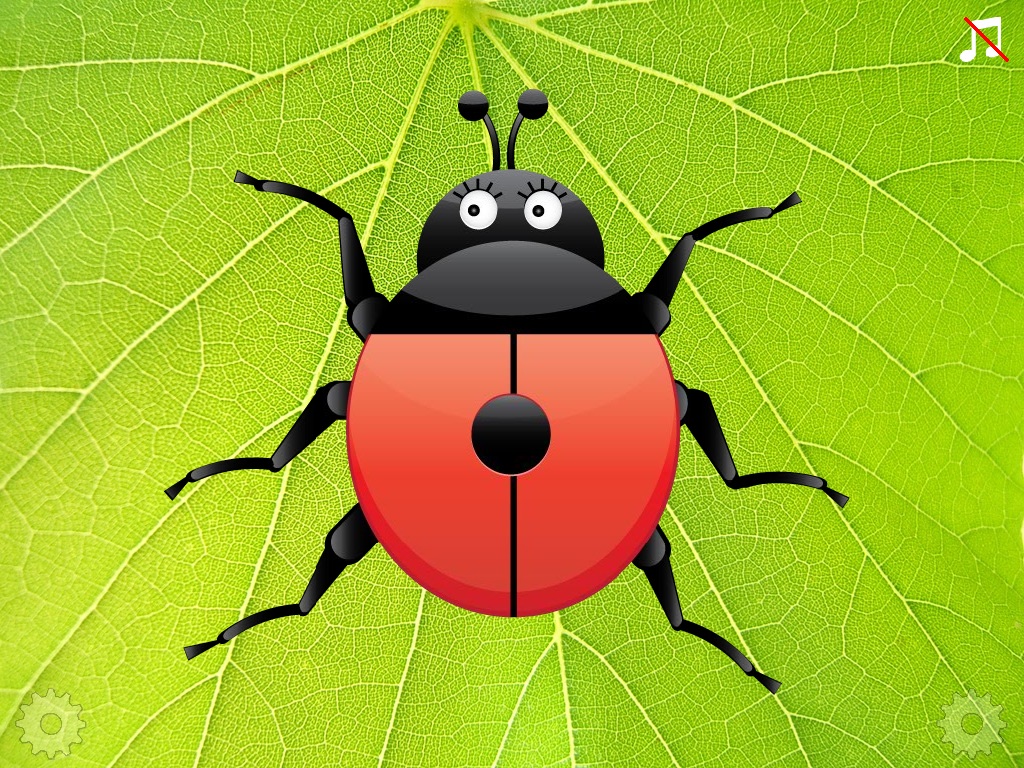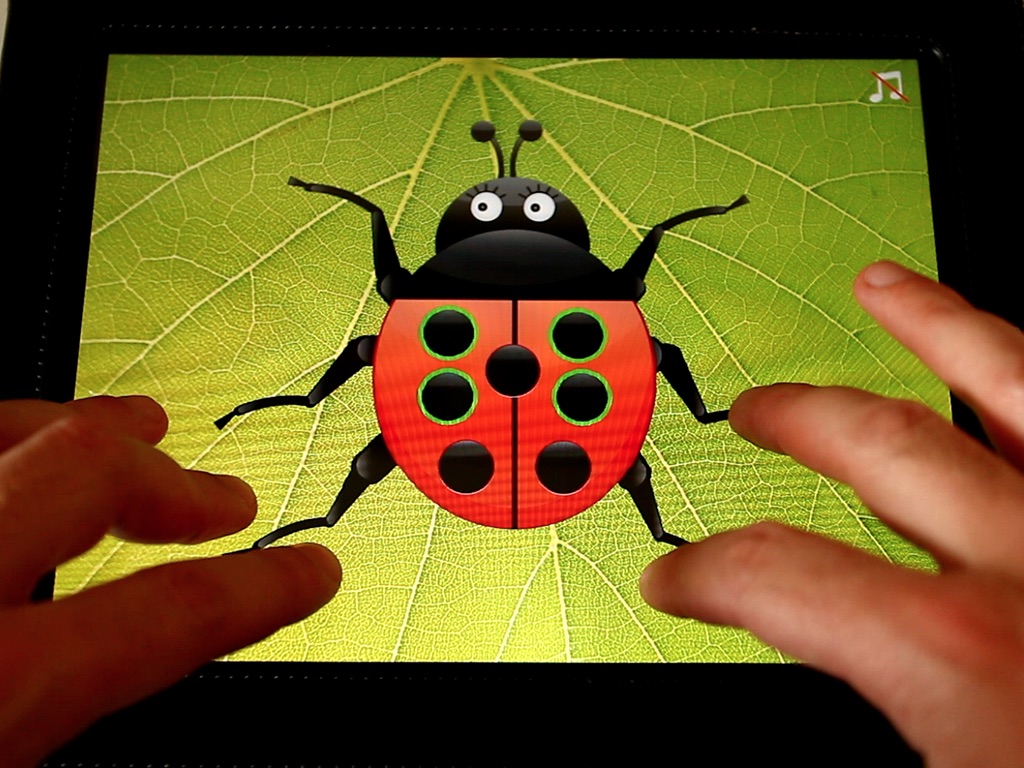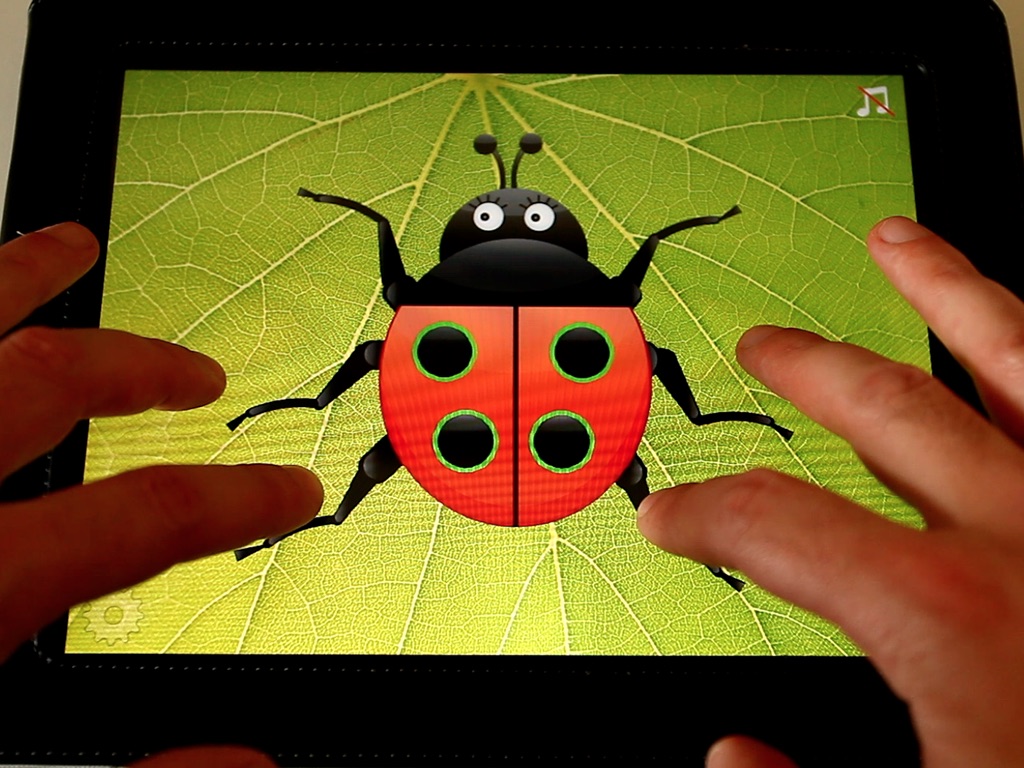Ladybug Count app for iPhone and iPad
Developer: Joe Scrivens
First release : 20 Jun 2011
App size: 30.69 Mb
Count the ladybug spots using multi-touch!
Help your kids learn how to count up to 10 using ladybugs. There are two modes, finger touch and tap mode.
In finger touch mode you hold down on the iPad with the number of fingers corresponding to the number of spots. As you hold the right number of fingers down the spots become highlighted to help visually encourage the correct counting
In tap mode you press all the spots one at a time to count them.
When counting you will hear a visual cue telling you the correct number of spots.
You can set the game to randomly generate spots or put the spots in order from 1 to 10.
Hold both cogs at the same time to load the edit mode.
This app has been carefully tested for small hands so touching the spots is very easy!]
****************************************
If you enjoy Ladybug count try Ladybug addition:
http://itunes.apple.com/us/app/ladybug-addition/id444462299?mt=8&ls=1
and Ladybug Subtraction:
http://itunes.apple.com/us/app/ladybug-subtraction/id444463299?mt=8&ls=1
**********************
Special offer
********************
The first 10 people to review this app will receive a free code to download any of my other apps. Once you have reviewed it send an email to [email protected] to get your free code
**********************